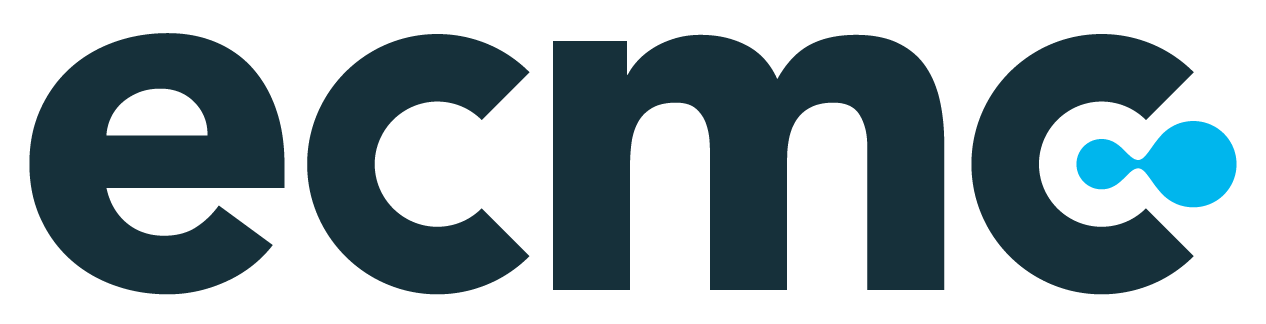Experimental Cancer Trial Finder (ECTF) Frequently Asked Questions (FAQs)
The Frequently Asked Question (FAQ) below is made up of the questions that come into our mailbox - if you can't find the information that you are looking for, please get in touch with the EC Trial Finder team on ECTrialFinder@cancer.org.uk
Your questions and feedback are very important to us, as only by listening to you can we continue to make improvements to the tool and help meet your needs and the needs of your patients.
| Frequently Asked Question | Answer / Information |
| Why can I not see the features of the new release? | If your browser cache is not regularly cleared you might not be able to see the latest version of the tool. To resolve this please clear your cache (to do this in Chrome: ctrl +F5) |
| When I try to log in to EC Trial Finder I get a notification "user disabled" - what should I do? | If your browser cache is not regularly cleared, you might see an error "user disabled". To resolve this please clear your browser cache (to do this in Chrome: ctrl +F5). If this does not resolve the issue, please contact ectrialfinder@cancer.org.uk |
| How does the "include all comer trials" filter work and what results is it showing me? |
After conducting your search, the results returned will show trials that include the cancer type you searched for as well as all-comer trials (tumour agnostic trials). This is so that you can review all trials that could be suitable for your patient. The "include all-comer trials" filter allows you to exclude the all-comer trials by unchecking the box, which will show cancer specific trials only. If you uncheck the cancer type specific selection then you will be shown only the all-comer trials. These filters are 'smart filters' and will show you the all-comer trials suitable for solid cancer patients or haematological patients depending on your initial search. |
| How do I use the "search via Trial Title" free text box and what results will I expect to see? |
The "search via Trial Title" free text box allows you to search for a trial via any word in the trial title OR via the trial acronym. The results will return any trial whose title includes the word or acronym you have entered in the free search text box and will be sorted by the closest match to your search. If the trial is an exact match, only this result will appear. |
| When I use the "all-comer" filter and deselect both the "all-comer" and the specific cancer tick box (e.g. breast cancer) I am presented with all trial results instead of zero results - is my trial finder working correctly? Is this fixed? |
This is a known issue and does not impact the specificity of the results. If you deselect both options under the "all-comer" filter you should be presented with all results rather than zero results. Similarly if you search for trials for a rare cancer type that does not have any cancer specific trials in the EC Trial Finder and you deselect the "all-comer" option (nothing is selected) you will be presented with all results rather than zero results. This is a known issue and part of the function package we are unable to change. Otherwise the filter brings the user the right results e.g. when selecting cancer specific tick box only (e.g. breast cancer) the user will be presented with those trials only (breast cancer only - all trials where breast is one of the cohorts), but not all-comers and vice versa. |
| After selecting the patient age on the search page which trials will I be shown? | The search results will show trials that cover the age you entered based on the trials' age eligibility criteria and will include any suitable pan-age trials. |
| Why can I not find the marker I am looking for on the molecular marker search page or on the marker eligibility filter? |
The list includes protein, gene, chromosome and serotype markers that are currently listed as molecular eligibility criteria for the trials in the ECTF database. If your required marker is not listed then there are currently no trials with this marker on the database. The list is updated on the 1st of every month when new trials are added so please try again, or go back to the search homepage to search by cancer type. Note: this is a beta feature. When relevant, the NCBI synonyms of each marker are included next to that symbol and you will see them in the list. |
| In the marker eligibility criteria, there are some additional attributes listed e.g. mutation, amplification etc - what is 'unclassified'? | During trial information data entry Sites include the molecular marker eligibility criteria of the trial if there is any. In addition to just the marker name (e.g. BRCA) the Sites can also include information about the type of alteration the trial is requiring the patients to have e.g. BRCA mutation or amplification or HER2 positive etc. If this additional attribute is not included during data entry by the Site the marker is tagged with 'unclassified'. This might mean the trial protocol does not list any specification to that marker or the Site has not included this information yet. You can include/exclude these results by selecting/deselecting this value. |